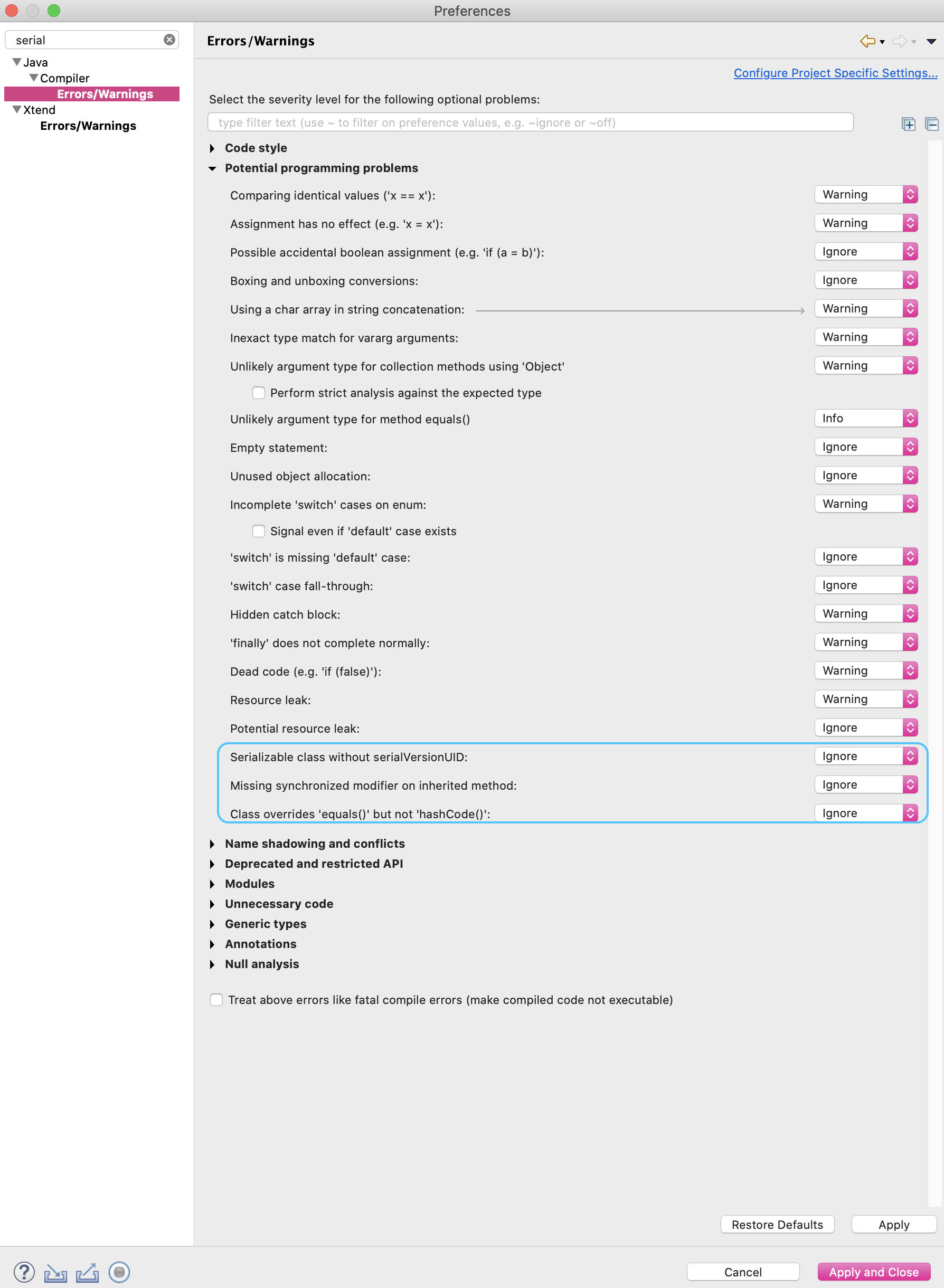This is an old revision of the document!
There are a few settings in Eclipse that remain from an older era of Java when the community thought that automatic serialization might be a good idea (it’s not).
To correct these settings, Open your general Eclipse settings.
- On Windows and Linux, choose the Window menu at the top, and then select Preferences…
- On MacOS, choose the Eclipse menu at the top, and then select Preferences…
In the Preferences window, use the top left text box to search for “serial”. In the filtered list, select the entry title “Errors/Warnings” that appears under “Compiler”, which is itself under “Java”. In the right side of the Preferences window, scroll down to the bottom of the “Potential programming problems” section, and ensure that especially your last 3 settings are as pictured (“Serializable…”, “Missing synchronized…”, and “Class overrides equals…” each set to ignore).